Access Documents
Clicking Access Consolidated™ App.center will navigate you to the Application_Center_dre-jax page.
The Search bar allows you to search for the required documents. Enter the name of the document, and click the search icon and you will be navigated to the page enlisting all the documentation relevant to your search.
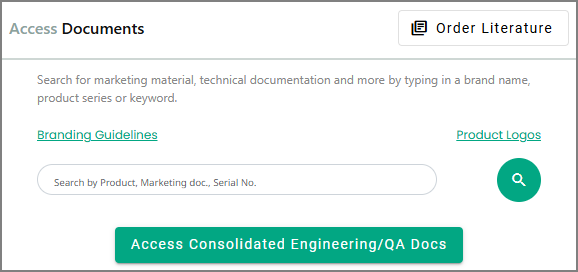
On clicking search, the following search result page appears:
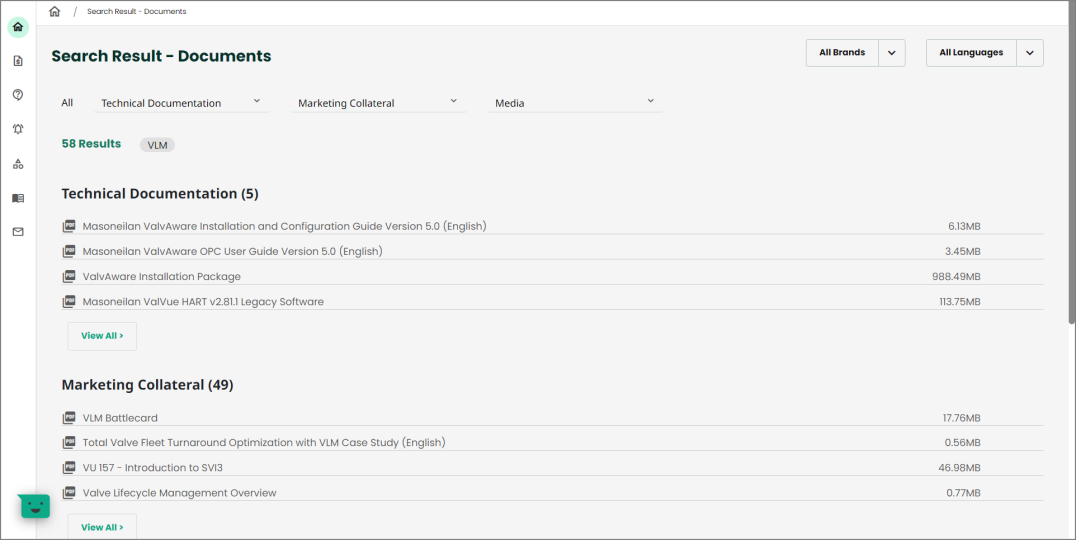
The View All button lets you view all the documents in that category.
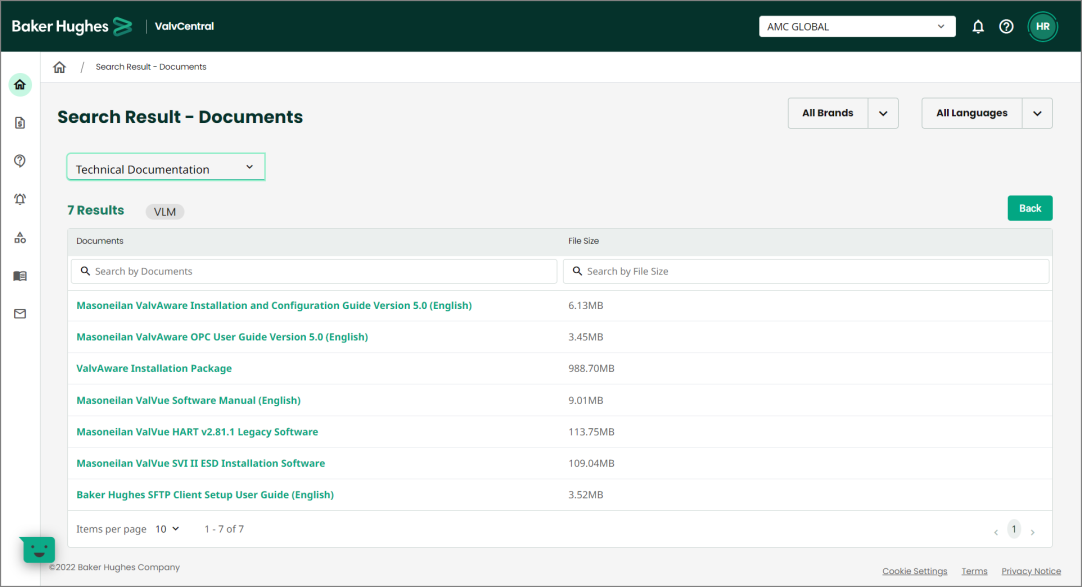
Furthermore, you can filter your search by selecting a specific category in the dropdown.
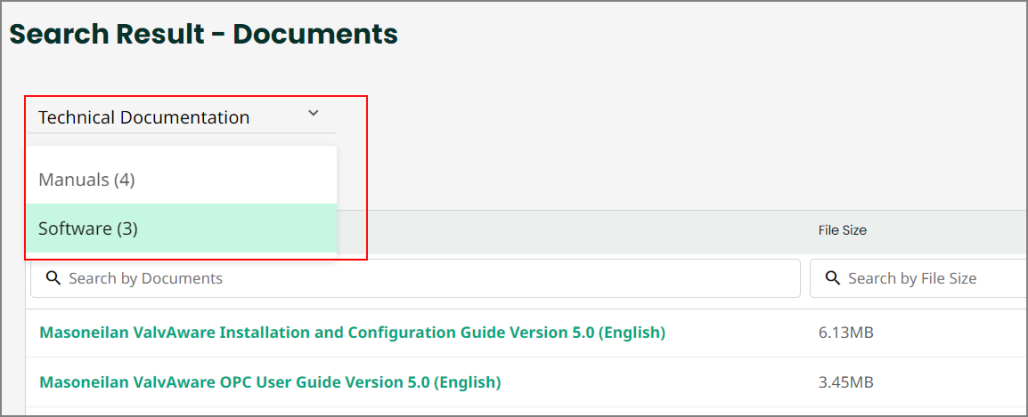
The search is narrowed further.
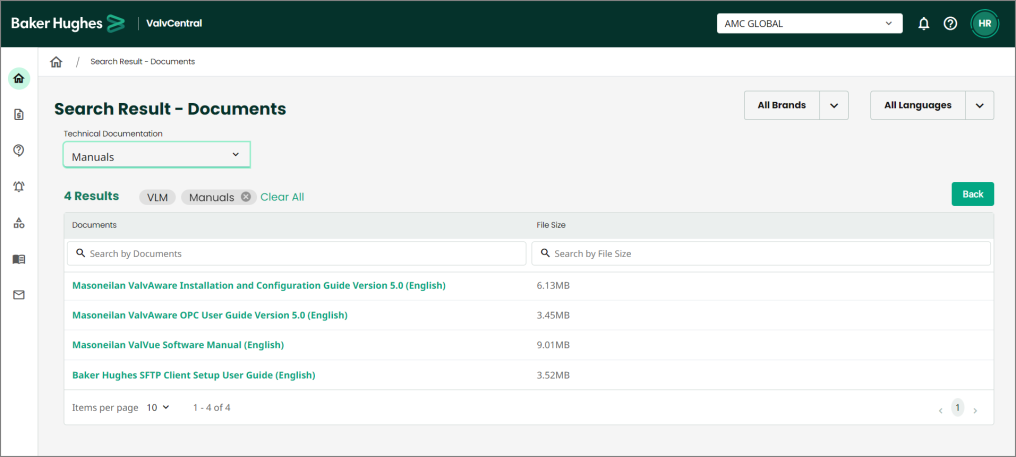
Locate and click the document you want to view. It opens in a pop-up window.
You can view, print, or download the document.
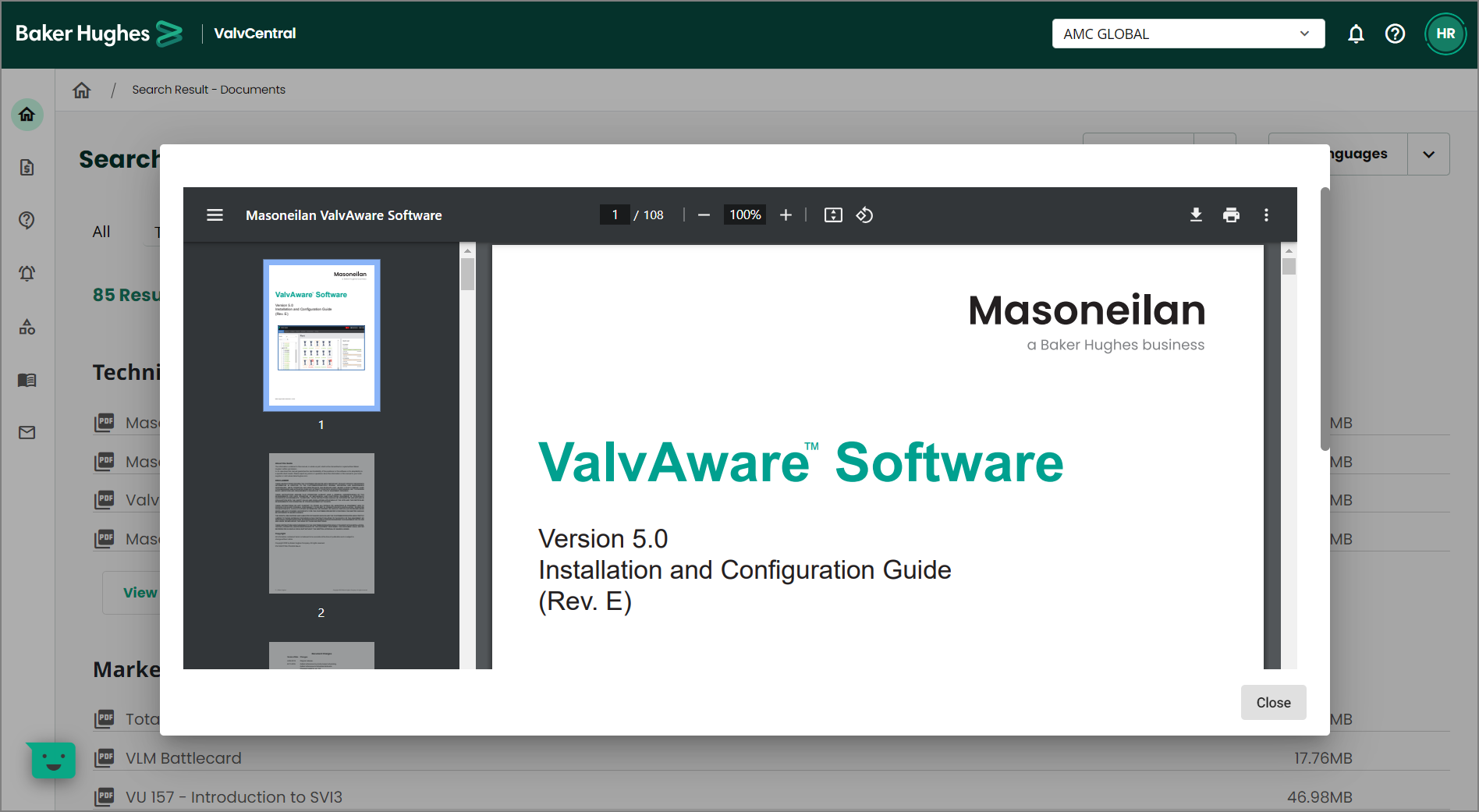
The Branding Guidelines and Product Logos links navigate you to the digital asset repository where you will find all the branding-related information for that product.